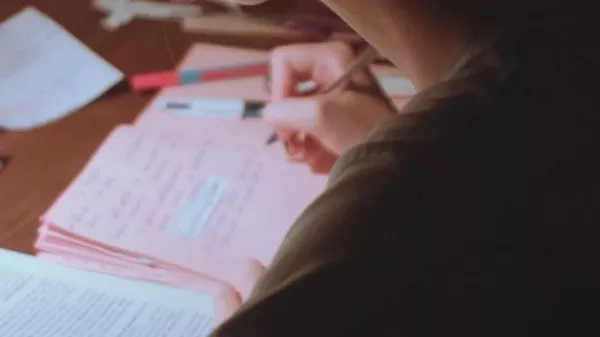If you hold a UK visa and need to locate your visa number, you’re in the right place. Your visa number is an essential piece of information for various purposes, such as completing immigration forms or verifying your status. In this guide, we will show you where to find your visa number on a UK visa.
1. Visa Sticker in Passport
If you have a physical visa sticker placed in your passport, your visa number can typically be found on that sticker. Here’s how to locate it:
Open your passport: Find the page where your UK visa sticker is affixed.
Examine the visa sticker: Look for a series of numbers, usually located in the upper or lower section of the sticker. This set of numbers is your visa number.
Verify the format: UK visa numbers are usually 9 digits long and may include letters, such as “123456789” or “AB1234567.”
2. Biometric Residence Permit (BRP)
If you hold a UK visa in the form of a Biometric Residence Permit (BRP), your visa number can be found on the front of the permit. Follow these steps to locate it:
Examine the front of your BRP: Look for a series of numbers and letters printed on the front of the card. This is your visa number.
Verify the format: BRP visa numbers typically consist of two letters, followed by seven or eight digits, such as “AB1234567” or “CD12345678.”
3. Visa Approval Letter
In some cases, if you applied for your UK visa online, you may receive an approval letter rather than a physical visa sticker or BRP. In this scenario, your visa number will be mentioned in the approval letter.
Locate your approval letter: Check the document you received after your visa application was approved.
Look for the visa number: The visa number should be clearly stated in the approval letter. It will follow the same format as mentioned earlier.
4. Visa Vignette
In certain situations, a visa vignette is placed in your passport instead of a full visa sticker. The visa number can be found on this vignette.
Find the visa vignette: Look for the page in your passport where the visa vignette is affixed.
Check for the visa number: The visa number is typically printed on the vignette, and it will follow the format mentioned earlier.
5. Online Visa Information
If you have a digital copy of your UK visa, you can often access your visa number through the official UK government website. Log in to your visa account or the relevant immigration portal to access your visa details, including the visa number.
Log in to your account: Visit the official website used for your visa application.
Access your visa information: Navigate to the section where your visa details are provided. Your visa number should be listed there.
Please remember to handle your visa details with care and confidentiality to protect your personal information and maintain your immigration status. If you encounter any difficulties or need specific assistance related to your UK visa, consider reaching out to the appropriate immigration authorities or visa application center for guidance.
Related information: